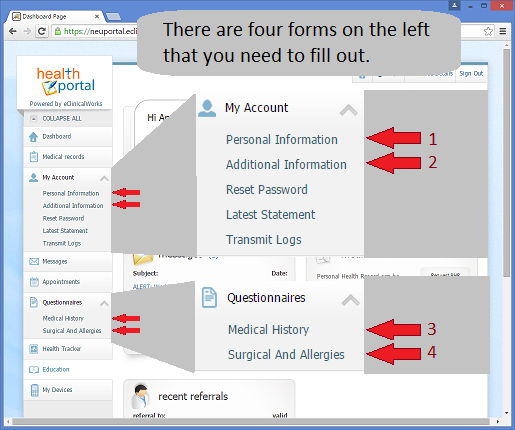Main Office: 972-612-0430
Billing: 214-501-1194
Colon & Rectal Associates of Texas
Our Patient Portal
Our new portal is at: https://16703.portal.athenahealth.com.
Old Content....
As part of our registration process, every one of our patients gets access to our patient portal. There, you can get your medical records and communicate with us securely. Patients who will not be coming in for an office visit can fill out demographic and medical history information on the portal, as well.
When we add you to our system, it should send you a login and initial password to get onto our portal. Below are a few steps you should take once you get your login information.
If you aren't on our portal or haven't ever made an appointment with us, you can get started on our appointments page.
Step One: Log In to the Portal
The web address is: https://neuportal.eclinicalweb.com/colo/jsp/100mp/login.jsp
When you go there, it should look like this:
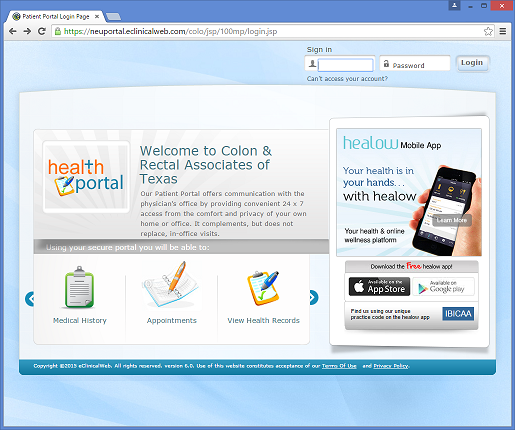
Now, log in to the portal using the fields in the upper right of the page:

The portal may ask you to verify your identity, and choose new pasword. Follow the on-screen instructions.
Step Two: Review or Fill Out Your Profile
We can provide you much better care if we have accurate and current information about your medical history. The patient portal allows you to give us that information without coming in to our office.
When you get logged in, the main portal page looks like this:
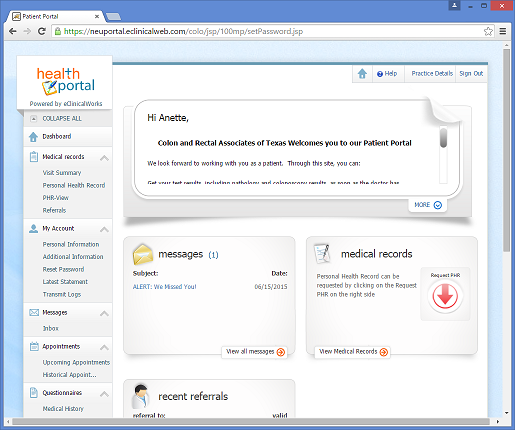
There are four areas on the left-hand side menu that we need you to fill out. The arrows point to the ones you want to click.